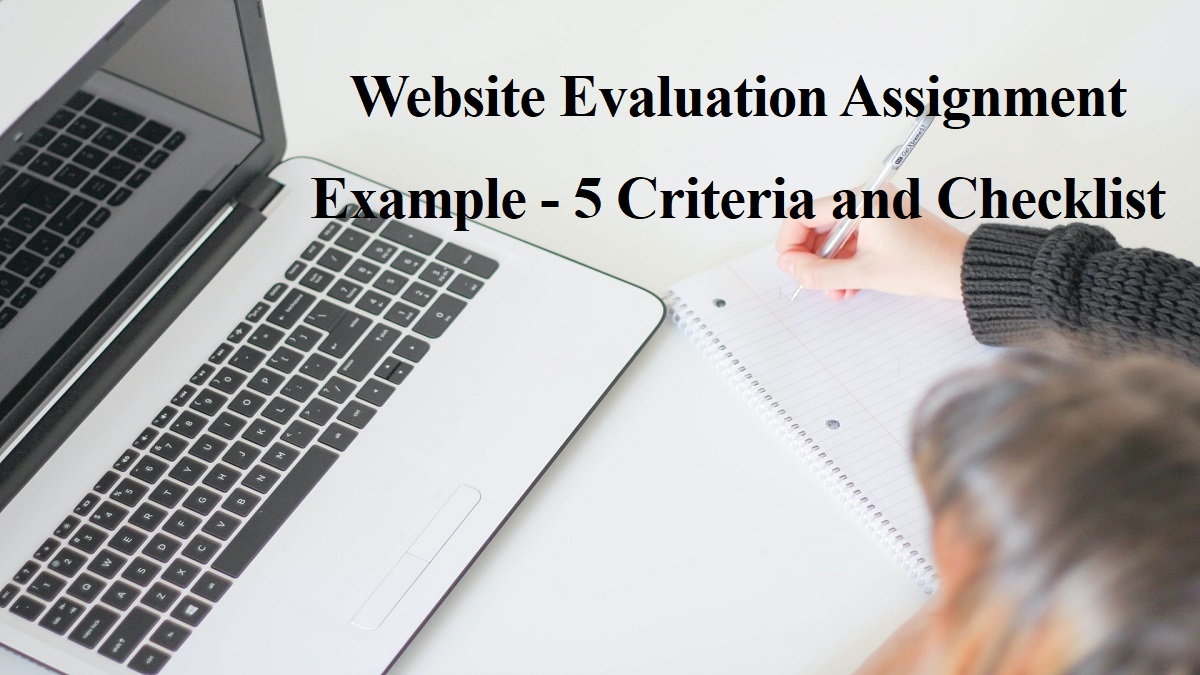Students working on their thesis are always on the lookout for various methods and guides to provide them with the most productive tools that allow them to produce quality work all the while saving them a lot of time. The internet is filled with guides and study material about how to write, conduct proper research, formatting etc about a thesis. There are also a lot of tools out there that can help with a lot of technical writing like tools to work on the citations of a thesis, tools to work on research, tools to check for plagiarism, etc. Today we are going to look at a few tools that allow you to analyze your research data while writing your thesis. For example, coding and text interpretation, discourse analysis, content analysis, transcription analysis, etc. So read on for a few great tools and software that can be vital to your thesis writing.
-
Aquad:
Aquad is a set of great tools that can help with content analysis. It has some great options like Text searching to help find segments of texts in coding, texts, etc. Retrieving data according to data criteria, Constructing highly detailed tables that include detailed and segmented criteria and ease of analysis. And conduct hypothesis. It is basically an open source software that allows for adding of scripts according o your need. The idea is to provide the user with a detailed analysis of qualitative data. Not too user friendly if you don’t know what you are doing, but a very strong tool in the hands of the right user.
-
Compendium:
Developed by The compendium Institute, Compendium is a set of methodology and software tools. It provides a lot of data analysis options like sharing and creation of knowledge and artifacts among the users. A very important part of Compendium is the visual representation of the thoughts and ideas being discussed. The illustrations help formulate a plan and achieve it. The best part is the Compendium Institutes’ community that is extremely helpful and friendly.
-
Cassandre:
Textual analysis, consistent visualization and record creation through a collaborative environment based on semi automatic labeling is what Cassandre does best. It has a very interactive analytical structure that allows for its users to analyze and construct research hypothesis through comparison of different and alternative interpretation of the text. Available for windows, Mac, and Linux, this is a free software.
-
TAMS Analyzer:
Text Analysis Markup System or TAMS Analyzer is an excellent tool that helps with analysis of segments in texts. In addition to all its regular features, it allows for a identifying segments and themes in web pages, interviews, notes etc. Designed for use in ethnographic and discourse research. It allows for assignation of ethnographic codes to passages of a text by just double clicking codes on a list. It also allows to extract, save and analyze coded information.
-
The Academic Papers UK:
 As suggested with its name, The Academic Papers UK offer its services to students, helping them in their thesis by providing its PhD dissertation writing services. Students can easily contact the most qualified and expert writers to work with them and have the best writing experience.
As suggested with its name, The Academic Papers UK offer its services to students, helping them in their thesis by providing its PhD dissertation writing services. Students can easily contact the most qualified and expert writers to work with them and have the best writing experience. -
ELAN:
A practical tool that helps create simple as well as complex annotations in audio and visual resources. Add unlimited number of annotations to all kinds of audio and video streams and sources. To simplify, it allows a user to add sentences, comments or translations or even descriptions to audio or video files. These Add-ons are called annotations and can be applied on multiple layers of files, called tiers. And what’s great about the tiers is that they can be connected to each other across layers. Free download available for Windows, Mac and Linux.
-
Connected Text:
In need of a simple information management system that doesn’t require any prior knowledge about HTML or codes, commands, etc? Well look no further, connected text is here for you. A simple software that can be used for personal or professional use. It uses Cascading Style Sheets or CSS to store text files that are easy to create and manage. It is so many things at once, it’s a free form note taking and note managing application, It is a free text data base that has hyper link ability, it is a thinking too in the form of a WordPad that can help you take down all your ideas and form it in to a plan easily, an outliner and a clipboard collector. It is one of those tools that if utilized by a user properly will be irreplaceable. Note down information from whatever source you want and form an inter connected database that is easy to understand and manage. Available for Windows based systems for free.
-
Transana: Are you a qualitative researcher who needs to analyze, still image data, Audio or video data? Or do you want to import text or media files to transcribe them? Transana will help you do that. Features of Transana can be listed down as, integration of Text and media data in a single analysis, analytical categorization of data, code images and screenshots with coding shapes, Handling of complex media data, real time collaboration with other users though “Multi-user Version”
-
Qiqqa:
Qiqqa specializes in combining reference data from multiple PDF files and create brain maps as well as use it for citations etc. It can be Microsoft Word and BibTex/LaTeX to enable an automated production of bibliographies and citations in a multiple of styles. Free to download for Windows users.
-
LibreQDA: A free tool for the qualitative analysis of textual data. It is unique in a way that it supports a multiplatform web interface that make it so much more easier to access your data and the software from anywhere you want. So it doesn’t mater if you’re on a Windows, Linux, or Mac System.
-
QDA Miner Lite:
A free version of the QDA Miner software. It lets you run qualitative analysis than can be used to analyze images, text, interviews, news transcripts, etc. Although it may not differ much in functionality, from all the other options mentioned above, it does excel in one part. It’s ease of use. A very user friendly software that can allow anyone to create great cluster/heat maps, run correspondence or sequence analysis etc. Free to download.
Click for more info cheap dissertation writing services